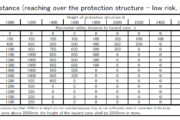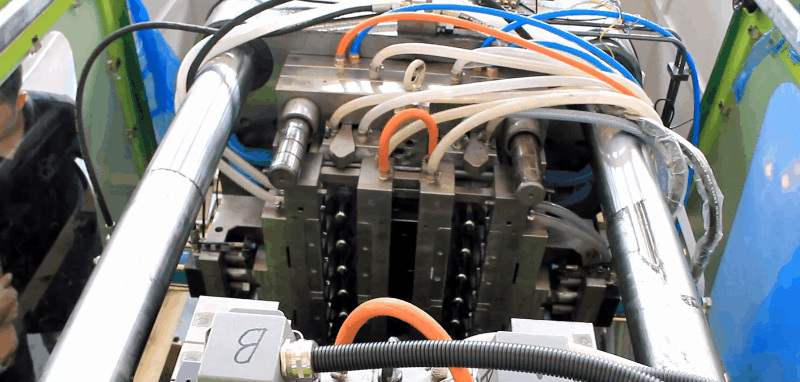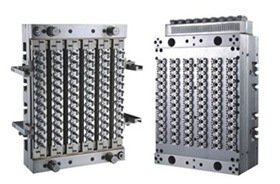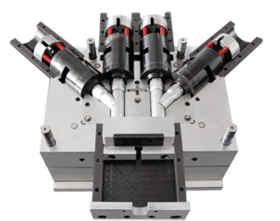Timers Setting on Injection Moulding Machines
Following the setting of the nozzle controller, set timers on the [INJECT] screen.
[1] Setting of injection timer
Set filling time of resin into mold cavity added with holding time into injection timer.
1) Touch [INJECT] of [TIMER] on the [INJECT] screen to open the [INJECT] timer setting window.
2) Set the required time in the step switch on the [INJECT] timer setting window.
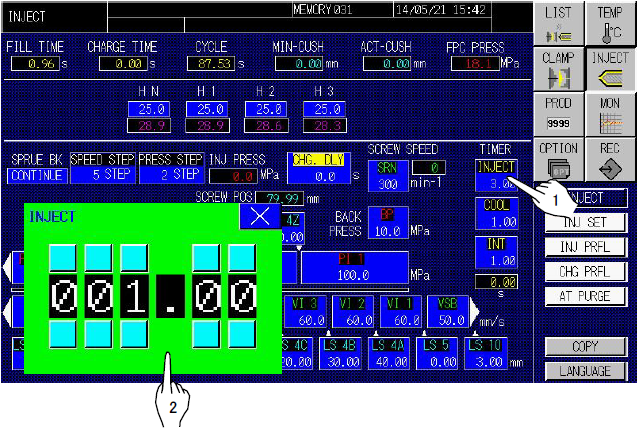
[2] Setting of cooling timer
Set the required time for that filled resin is cooled and solidified and become ready for take-out by following tphe procedure the same as of injection timer. In general set the cooling timer so that charge is completed during timer operation.
[3] Setting of interval timer
Set product take-out time with the mold located at the open limit by the above procedure the same as of injection timer.
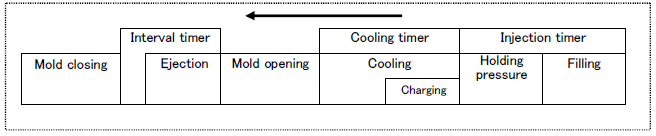
When inspection and setting of each part is completed, carry out MANUAL charging, MANUAL operation, SEMI-AUTOMATIC operation, and AUTOMATIC operation.