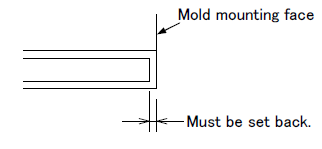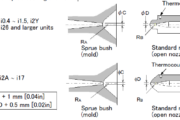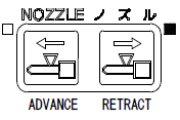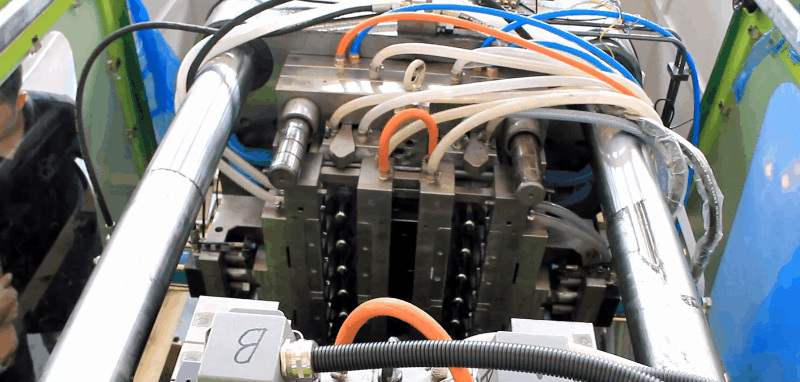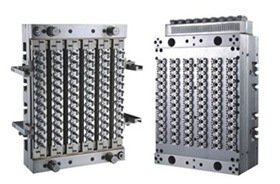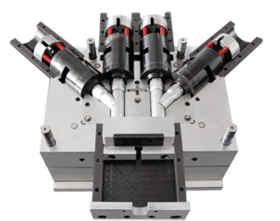Replacement of Ejecting Rods on Injection Molding Machines
[1] Press [SET-UP] of the OPERATION selector button to close the safety gate.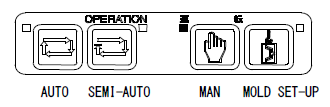
[2] Mold opening
Press [OPEN] of the MOLD button on the operation controller to open the mold.
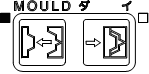
1) Change the INJECTVISOR screen to [CLAMP].
2) Press the [CLAMP] screen selector button and the [CLAMP] screen change button to display the [CLAMP] screen.
3) Touch [A] of [EJECT MODE] on the [CLAMP] screen to select ejection mode [A].
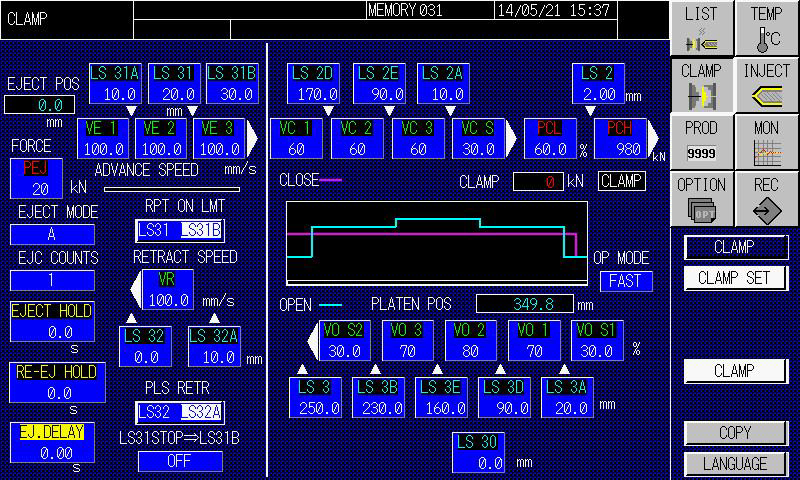
4) Touch [EJC COUNT] switch on the [CLAMP] screen to open the [EJC COUNTS] window.
5) Touch the necessary count for ejection on the window.
6) Touch [x] (close) to close the window.
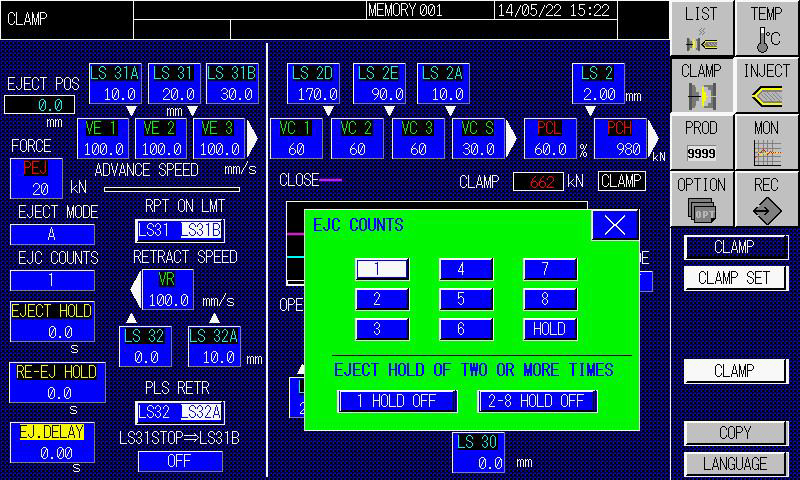
[4] Setting of ejection and ejector retraction speeds
By using the same screen, set ejection speeds [VE1], [VE2] and ejector retraction speeds [VR] in the range of 50 ~ 100 mm/s [2 ~ 4 in/s].
1) Touch [VE1] on the screen, to open the [VE1 EJECT ADVANCE SPEED1] window.
2) Set ejection speed [VE1] on the step switch of the setting window.
3) Touch [VE2] on the screen, to open the [VE2 EJECT ADVANCE SPEED2] window.
4) Set ejection speed [VE2] on the step switch of the setting window.
5) Touch ejector retraction speed [VR] on the screen, to open the [VR EJECT RETRACT SPEED] window.
6)Set ejector retraction speed [VR] on the step switch of the setting window.
7)Then touch [x] (close) to close the window.
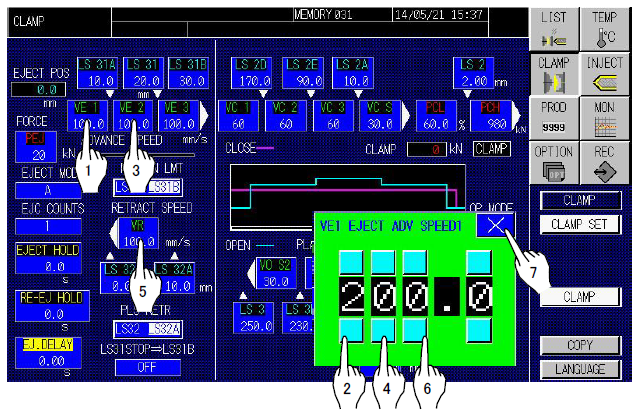
The screen on the next page shows the setting procedure.
[5] Continuously press [ADVANCE] of the EJECT button on the operation controller to light the LED on the upper right.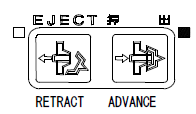 [6] Press [SERVO] of the PREPARATION button on the operation controller to turn off the servomotor.
[6] Press [SERVO] of the PREPARATION button on the operation controller to turn off the servomotor.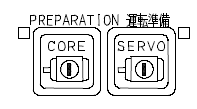 [7] Open the safety gate.
[7] Open the safety gate.[8] Remove unnecessary ejecting rods. (Right-hand thread)
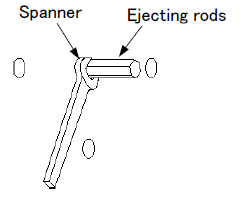
WARNING:
Securely turn [OFF] the power of the machine before
entering between the molds to replace ejecting rod.
Press [SERVO] of the PREPARATION button on the operation controller to turn on the servomotor.
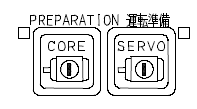
[11] Setting of ejector retraction limit LS32
1) Touch [LS32] on the [CLAMP] screen to open the [LS32 RETRACT LIMIT] setting window.
2) Set [0] mm on the step switch of setting window. Then touch [x] (close) to close the window.
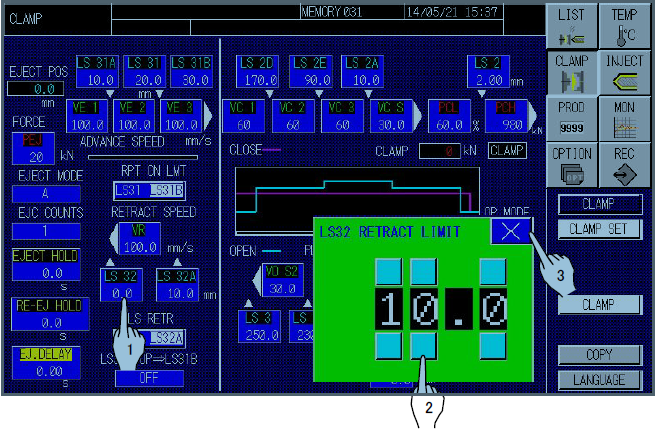 [12] Continuously press [RETRACT] of the EJECT button on the operation controller to light the LED on the upper left.
[12] Continuously press [RETRACT] of the EJECT button on the operation controller to light the LED on the upper left.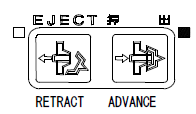 [13] Check that ejecting rods are set back from the mold mounting face.
[13] Check that ejecting rods are set back from the mold mounting face.