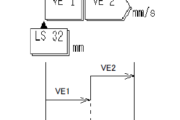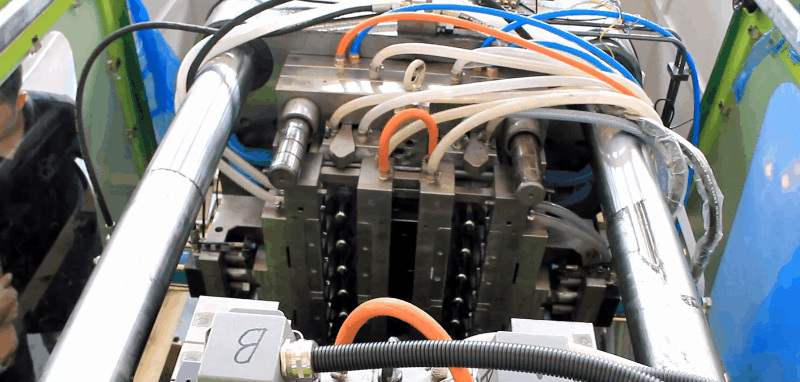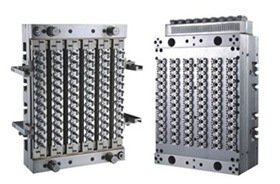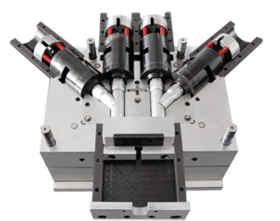Ejector Stroke Setting on Toshiba Injection Molding Machine
[1] Temporary setting of ejection limit [LS31] Temporarily set the ejector stroke to the maximum on the [LS31] (ejection limit) window opened on the [CLAMP] screen of INJECTVISOR. [2] Press [ADVANCE] of the EJECT button on the operation controller in conjunction with ejector stroke of the mold to move the ejecting rods by the required amount. [3] Setting of ejection limit [LS31]1) Read the ejection limit position [EJC POS] on the [CLAMP] screen.
2) Set the value read above again in the step switch on the [LS31 ADVANCE LIMIT] setting window.
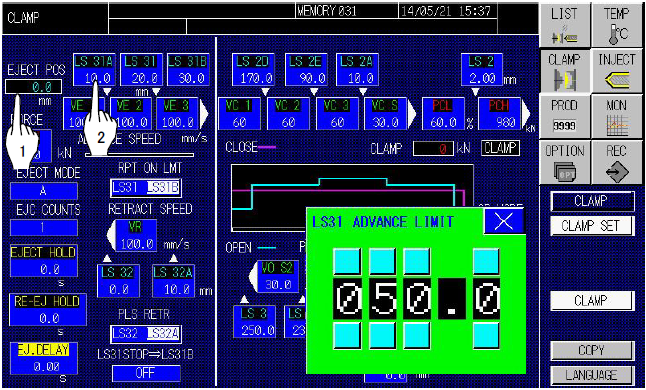 [4] Setting of ejector retraction limit [LS32]
[4] Setting of ejector retraction limit [LS32]
1) By following the same manner as of [LS31], open the [LS32 RETRACT LIMIT] setting window to set the ejecting rod retraction limit. To move ejecting rods to the stroke end of the ejector, set [ 0 ] mm.
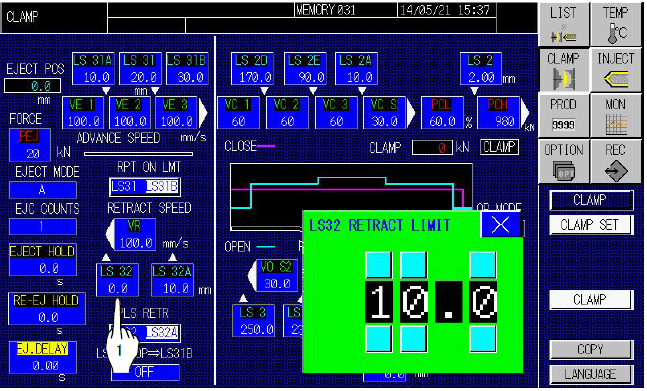
2) Continuously press [RETRACT] of the EJECT button on the operation controller. Check that ejecting rods have returned to the retract limit. (The LED on the upper left lights.)
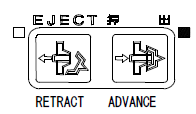
![With ejector [A] circuit used in setting on injection molding machine](https://alleycho.com/wp-content/uploads/2019/12/With-ejector-A-circuit-used-in-setting-on-injection-molding-machine-180x120_c.png)