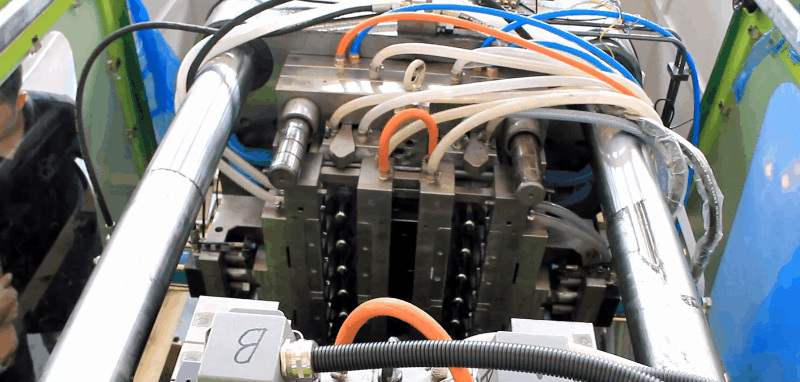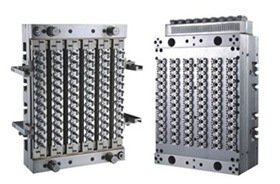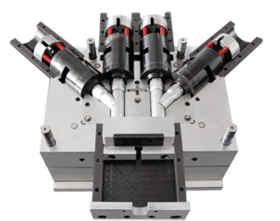Manual Operation on TOSHIBA Injection Molding Machines By TOSHIBA MACHINE CO.,LTD. Curry out Mold Closing, Nozzle Touch, Injection, Charging, Mold Opening and Ejection in MANUAL mode. (The following descriptions are given on condition that resin has been supplied and barrel heating up has been completed before starting operation.) Use the operation controller to operate the machine by following the procedure below. [1] Press [MAN] of the OPERATION selector button. [2] Close the safety gate and continuously press [CLOSE] of the MOLD button to close the mold until the LED lights. [3] Continuously press [ADVANCE] of the NOZZLE button to touch the nozzle tip to the mold until the LED lights. [4] Press [INJ] of the SCREW button to fill resin into the mold cavity until the LED lights. [5] Press [CHARGE] of the SCREW button to charge the resin into the barrel until the LED lights. [6] Continuously press [OPEN] of the MOLD button to open the mold until the LED lights. [7] Press [ADVANCE] of the EJECT button until the LED lights, to discharge the product out of the
Read more →Manual Charging on TOSHIBA Injection Moulding Machines By TOSHIBA MACHINE CO.,LTD. MANUAL charging is necessary before carrying out the MANUAL operation, SEMI-AUTOMATIC operation and AUTOMATIC operation. (The following descriptions are given on condition that resin has been supplied and barrel heating up has been completed before starting operation.) Screw Rotation Speed(SRN) 20min-1 Back Pressure (BP) 49MPa (Max. setting) * In order to avoid a problem, Back Pressure (BP) here should be high enough for the screw not to retract during its rotation. Use the operation controller to operate the machine by following the procedure below. [1] Press [MAN] of the OPERATION selector button. [2] Close the safety gate. Then press [INJ] of the SCREW button and move the screw to the advance limit. [3] Continuously press [CHARGE] of the SCREW button to start charging. ※The LED blinks during charging. ※After the LED flicker became from slow to fast, charging continues without pressing [CHARGE] button. [4] After confirming melted resin flowing out of the nozzle, increase (SRN) setting and lower (BP) setting. ※The LED lights after the completion of charging.
Read more →Precautions for Injection of Toshiba Injection Molding Machines (1) Purging During purging, such as when starting and changing molding material, perform injection by lowering injection speed and closing the purge shield to prevent decomposed resin from dispersing. During operation, stay away from the nozzle. Resin might emerge from the nozzle due to insufficient drying or deterioration, depending on the material. For your safety, wear proper protective gears when carry out purging. (2) Removing the dripping resin from the nozzle Never remove dripping resin from the nozzle when it is advancing. (3) Approaching the nozzle tip Keep your hands and face away from the nozzle tip during and after barrel temperature rise. Gas pressure can cause melted resin to gush out even when it is not injected. (4) Never touch the nozzle, barrel and barrel heater cover since they have hot surface under high voltage. (5) Turn off the power and measure voltage at the working point to check that power is OFF before servicing electric parts and wiring such as heater or thermocouple. (6) During operation, do not put your
Read more →Other Precautions of Toshiba Injection Molding Machines (1) Securely stop the machine and turn off the power before machine maintenance, adjustment, oil supply, cleaning, or etc. (2) During machine maintenance or repair working, securely place [UNDER REPAIR] tag on the machine. (3) When working with other people for mold set-up, machine maintenance, repair, adjustment, oil supply or cleaning, sufficiently make contacts with such people to mutually know working positions before starting the machine. (4) If a machine cover is removed, reinstall it and securely tighten set bolts. Do not enter inside the machine by removing covers. (5) Keep the machine and its area clean regularly. Place tools or materials in places and order at the work area. (6) Place orders for CAUTION plates as required so that precautions in instruction manuals are thoroughly observed. (6) On the machine attached with magnet clamp equipment (option), powerful magnetism has been generated from the magnet clamp equipment. Magnetism may influence apparatuses such as heart pacemaker or hearing aid. Any person wearing these apparatuses should not approach the machine. (8) Follow basic safety precautions
Read more →Exhaust System of Toshiba Injection Molding Machines Some material may produce harmful gas, smoke, or dust. In that case, be sure to install an exhaust system on administrator’s responsibility. When working, be sure to wear suitable protection tools, such as helmet, safety glasses or gas mask. The height and safety distance of the protective device with regard to designing of this machine have been calculated using the specified working position (the ground plane of the machine or the working space included in the machine) as a reference surface. If a user requires an additional supplementary working space for the operation of the machine or wishes to increase the machine installation space, the height and safety distance of the related protective device must be calculated again (see the GB 23821 Standards). If further required, the related protective device itself must be additionally provided. Please note that we are not responsible for any trouble that may be caused by modification of the working position of the machine without approval of our company.
Read more →Manual Charging on Toshiba Injection Molding Machines MANUAL charging is necessary before carrying out MANUAL operation, SEMI-AUTOMATIC operation and AUTOMATIC operation. (The following descriptions are given on condition that resin has been supplied and barrel heating up has been completed before starting operation.) Screw Rotation Speed(SRN) 20min-1 Back Pressure (BP) 49MPa (Max. setting) * In order to avoid a problem, Back Pressure (BP) here should be high enough for the screw not to retract during its rotation. Use the operation controller to operate the machine by following the procedure below. [1] Press [MAN] of the OPERATION selector button. [2] Close the safety gate. Then press [INJ] of the SCREW button and move the screw to the advance limit. [3] Continuously press [CHARGE] of the SCREW button to start charging. ※The LED blinks during charging. ※After the LED flicker became from slow to fast, charging continues without pressing [CHARGE] button. [4] After confirming melted resin flowing out of the nozzle, increase (SRN) setting and lower (BP) setting. ※The LED lights after the completion of charging. Feel Free to Contact Us if
Read more →Auxiliary Equipment Precaution of Toshiba Injection Molding Machines (1) We are liable for the interaction between the machine and auxiliary equipment, only when we design the interface for the auxiliary equipment (product take-out robot, mold changer, mold clamp device, mold temperature controller, or conveyor, etc.). (2) When removing a mechanical cover, door or safety device to mount auxiliary equipment, be sure to install the cover or protection device for securing the safe distance to prevent reaching of human body to a dangerous place. Refer to the following table for safety distance. (3) When the auxiliary equipment is dismounted, be sure to restore the original cover, door or safe device originally attached to the machine. (4) The height and safety distance of the protective device with regard to designing of this machine have been calculated using the specified working position (the ground plane of the machine or the working space included in the machine) as a reference surface. If a user requires an additional supplementary working space for the operation of the machine or wishes to increase the machine installation space,
Read more →Timers Setting on Injection Moulding Machines Following the setting of the nozzle controller, set timers on the [INJECT] screen. [1] Setting of injection timer Set filling time of resin into mold cavity added with holding time into injection timer. 1) Touch [INJECT] of [TIMER] on the [INJECT] screen to open the [INJECT] timer setting window. 2) Set the required time in the step switch on the [INJECT] timer setting window. [2] Setting of cooling timer Set the required time for that filled resin is cooled and solidified and become ready for take-out by following tphe procedure the same as of injection timer. In general set the cooling timer so that charge is completed during timer operation. [3] Setting of interval timer Set product take-out time with the mold located at the open limit by the above procedure the same as of injection timer. When inspection and setting of each part is completed, carry out MANUAL charging, MANUAL operation, SEMI-AUTOMATIC operation, and AUTOMATIC operation.
Read more →Nozzle Controller Setting on Injection Molding Machines [1]Selection of nozzle retract timing Nozzle retract timing is selected out of the following four modes on the [INJECT] screen. a. [CONTINUE] (Continuous advance). Operation is carried out with the nozzle kept touched to the mold. b. [AFT COOL] (cooling out). The nozzle retracts on cooling out of every operation cycle. c. [AFT CHG] (charge out). The nozzle retracts on charge out or melt decompression out. d. [AFT INJ] (injection out) The nozzle retracts on injection out. (This is not used generally on the open nozzle.) Set the nozzle mode by following the procedure below. 1) Touch [SPRUE BK] (sprue break) on the [INJECT] screen to open the [SPRUE BK] mode setting window. 2) Select a nozzle mode on the setting window and touch [x] (close) switch. [2] Selection of nozzle retract limit Set the time from nozzle retract start to stop. 1) Touch the [INJECT] screen selector button and the [INJ SET] screen change button, to display the [INJ SET] screen. 2) Touch [NOZZLE RET TIME] (nozzle retract time) on the [INJ
Read more →Injection and Charge Controller Setting on Injection Molding Machines [1] Setting of charge stroke [LS5] Set necessary data matched to injection weight on [LS5] (charge out position) on the [INJECT] screen of INJECTVISOR. Set value is obtained by the required stroke calculated from product weight (W) added with 5 mm [0.2 in] of cushion amount. Setting value: 1) Touch the [INJECT] screen selector button and the [INJECT] screen change button, to display the [INJECT] screen. 2) Touch [LS5] (charge out) switch on the [INJECT] screen to open the [LS5 CHARGE COMPLET POS] window. 3) Set the prescribed value on the window. [2] Setting of melt decompression amount [LS10] Set melt decompression amount [LS10] to the minimum value where resin will not leak from the nozzle if an open nozzle is utilized. 1) Following the setting of [LS5], touch [LS10] (melt decompression amount) switch on the [INJECT] screen to open the [LS10] window. 2) Set 2 – 3 mm [0.08 – 0.12 in] of melt decompression amount in the step switch on the window. [3] Setting of melt decompression speed VSB
Read more →Modification of Barrel Temperature control on Injection Molding Machines [To the users of the IS-E, IS-F, IS-G, IS-GN, and EC series] The temperature control structure has been partially modified for the EC-N series and the subsequent series (EC-NII, EC-S/SX and EC-SXⅡ). Understand the following change and different temperature distribution before attempting to adjust the temperature conditions. [Precautions for Barrel Temperature (i1, i1.5, i2)] To attain smooth barrel temperature distribution, this machine has the barrel temperature detect position changed from that of conventional machine as shown in the figure below. This change results in no change to molding conditions. When using resin with high melting latent heat (for example, olefine-based resin) or it is necessary to attain barrel temperature distribution close to that in production with a larger charge stroke of conventional machine, however, we recommend to correct H3 temperature according to the table below. [Precautions for Hopper Throat Temperature (i1, i1.5, i2] Note that since this machine has the hopper throat temperature changed from the conventional machine, its detect position is different from that of the conventional machine. To change
Read more →Nozzle Selection, Assembly and Disassembly of Toshiba Injection Molding Machines (1) Nozzle selection of Toshiba Injection Molding Machines In general, select a nozzle with the curvature radius (RB) of nozzle tip smaller by 1 mm (0.04 in) than the curvature radius (RA) of sprue bush, and nozzle diameter (fD) smaller by 0.5 mm (0.02 in) than the diameter (fC) of sprue bush. Be sure to use only the nozzle and set bolts specified by us. (2) Nozzle assembly and disassembling of Toshiba Injection Molding Machines When disassembling and assembling the nozzle, handle the nozzle, barrel and heater cover with extreme care since hot. Removing the nozzle or end cap with resin left inside the barrel may cause resin to gush out. Close the hopper shutter and repeat charge and injection to thoroughly purge resin out of the barrel before disassembly work. Be sure to wear proper protection tools before working. Follow the procedure below to assemble or disassemble the nozzle. Refer to the construction drawing of the plasticizing parts containing the nozzle on the next page. Refer to STE 83543,
Read more →