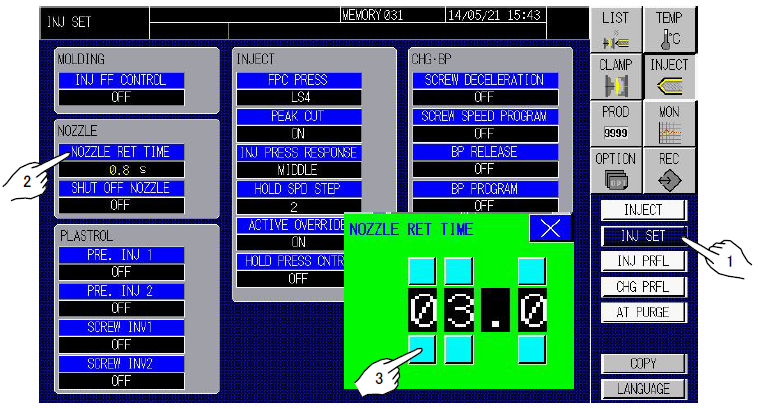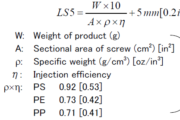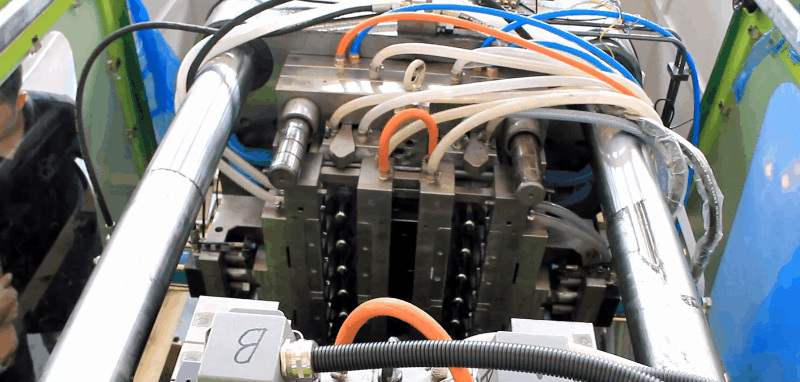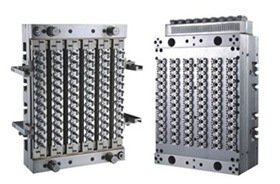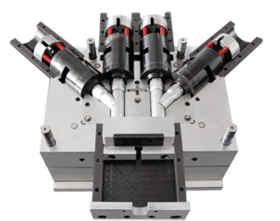Nozzle Controller Setting on Injection Molding Machines
[1]Selection of nozzle retract timing
Nozzle retract timing is selected out of the following four modes on the [INJECT] screen.
a. [CONTINUE] (Continuous advance). Operation is carried out with the nozzle kept touched to the mold.
b. [AFT COOL] (cooling out). The nozzle retracts on cooling out of every operation cycle.
c. [AFT CHG] (charge out). The nozzle retracts on charge out or melt decompression out.
d. [AFT INJ] (injection out)
The nozzle retracts on injection out. (This is not used generally on the open nozzle.) Set the nozzle mode by following the procedure below.
1) Touch [SPRUE BK] (sprue break) on the [INJECT] screen to open the [SPRUE BK] mode setting window.
2) Select a nozzle mode on the setting window and touch [x] (close) switch.
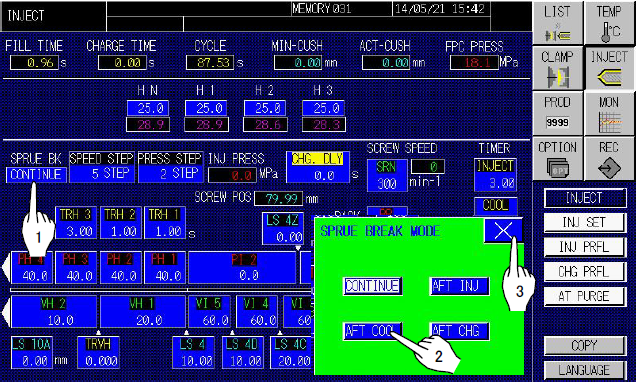
[2] Selection of nozzle retract limit
Set the time from nozzle retract start to stop.
1) Touch the [INJECT] screen selector button and the [INJ SET] screen change button, to display the [INJ SET] screen.
2) Touch [NOZZLE RET TIME] (nozzle retract time) on the [INJ SET] screen to open the [NOZZLE RET TIME] setting window.
3) Temporarily set 1 – 2 sec in the step switch on the setting window. Check the nozzle retract amount and adjust the set time to an optimum value.